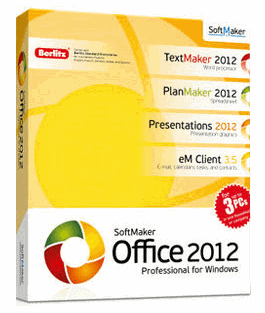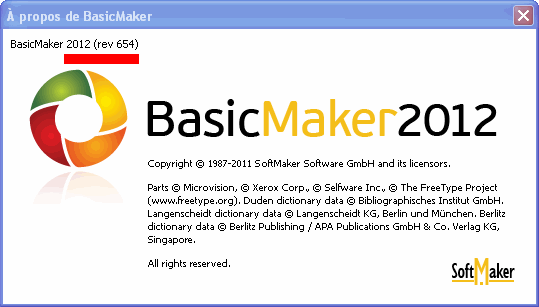AIMP3 Final memang Unik karena Software Pemutar MP3 ini dapat diubah Skins-nya dengan berbagai macam Model seperti "Mirip" iPhone, iPod, WinAmp, Windows Media Player 12, dsb dan Bismarck VanRiser akan membagikan Link Download AIMP3 Skins yang bagus-bagus. Selain itu BismarckVanRiser telah menyiapkan Equalizer Setting untuk Suara yang lebih Dahsyat. Sebelumnya kita lihat dahulu ScreenShot dari Skins AIMP3 yang "Serupa tapi Tak Sama" ini. AIMP 3.20.1165 juga support Bahasa Indonesia, tambah MANTAP saja, Gan!
Main features:
=> Multiformat Playback:
MP1, MP2, MP3, MPC, MP+, AAC, AC3, OGG, FLAC, APE, WavPack, Speex, WAV, CDA, WMA, S3M, XM, MOD, IT, MO3, MTM, UMX
=> Great functionality and user-friendly interface
=> Creating bookmarks and playback queue
=> 18-band equalizer and built-in sound effects
Reverb, Flanger, Chorus, Pitch, Tempo, Echo, Speed
=> 32-bit audio processing
For the best quality!
=> Work with multiple playlists
While one plays - you work with another
=> Support for plugins
You can add new utils or extend already existing
=> Multi-user mode support
Are several users working with one computer? This is no problem!
=> Multilanguage interface
=> Hotkeys
Configure local and global hotkeys as you wish!
=> Files search
Search files on all opened playlists
=> Flexible programm options
Link Download Setup+Portable* (7.28MB):
=> Multiformat Playback:
MP1, MP2, MP3, MPC, MP+, AAC, AC3, OGG, FLAC, APE, WavPack, Speex, WAV, CDA, WMA, S3M, XM, MOD, IT, MO3, MTM, UMX
=> Great functionality and user-friendly interface
=> Creating bookmarks and playback queue
=> 18-band equalizer and built-in sound effects
Reverb, Flanger, Chorus, Pitch, Tempo, Echo, Speed
=> 32-bit audio processing
For the best quality!
=> Work with multiple playlists
While one plays - you work with another
=> Support for plugins
You can add new utils or extend already existing
=> Multi-user mode support
Are several users working with one computer? This is no problem!
=> Multilanguage interface
=> Hotkeys
Configure local and global hotkeys as you wish!
=> Files search
Search files on all opened playlists
=> Flexible programm options
Link Download Setup+Portable* (7.28MB):
or
http://adf.ly/5ZMCk
NOTES: *When Install choose Portable Version so that it will create the "Profile" Folder in the same place you installed AIMP3
http://adf.ly/5ZMCk
NOTES: *When Install choose Portable Version so that it will create the "Profile" Folder in the same place you installed AIMP3
Best Skins for AIMP3:
Black Glass v3=> http://adf.ly/4VOSl
iAmp (iPhone)=> http://adf.ly/4VOVR
Das Skin v1.5 (WinAmp)=> http://adf.ly/4VOXv
AIMP Se7en (WMP12)=> http://adf.ly/4VObM
XCrystall (iPod)=> http://adf.ly/4VOcq
Eres Blue v2=> http://adf.ly/4VOfs
NOTES: Just click "Скачать (xxx KB)" to Download Skins and Extract to "Skins" Folder of your AIMP3 Installed
Another Skins for AIMP3:
Another Skins for AIMP3:
Pass RAR: BismarckVanRiser
Install Equalizer Setting from BVR:
1. Run AIMP3 for the First time
2. Close AIMP3. When you Close AIMP3, it will create the "Profile" Folder
3. Extract "BVR-AIMP3EQ [BismarckVanRiser].rar"
4. Copy and Overwrites "AIMP3.ini" From "BVR-AIMP3EQ [BismarckVanRiser]" Folder to "X:\Program Files\AIMP3\Profile" Folder
5. Remove file "EQPresetsLibrary.ini" to another location or delete it if you want to use BVR Equalizer Setting
5. Remove file "EQPresetsLibrary.ini" to another location or delete it if you want to use BVR Equalizer Setting
6. Enjoy Bigger Sound from BVR
Cara Setting Equalizer dari BVR:
1. Install AIMP3 pilih "Portable Version"
2. Buka AIMP3 lalu Tutup kembali.
3. Extract file RAR "BVR-AIMP3EQ [BismarckVanRiser].rar" ketemu file "AIMP3.ini"
4. Buka folder "X:\Program Files\AIMP3\Profile", Kopi dan Timpa file "AIMP3.ini" ke Folder "Profile" tersebut.
5. Pindahkan file "EQPresetsLibrary.ini" ke lokasi lain atau hapus file tersebut bila Anda ingin menggunakan BVR Equalizer Setting
5. Pindahkan file "EQPresetsLibrary.ini" ke lokasi lain atau hapus file tersebut bila Anda ingin menggunakan BVR Equalizer Setting
6. Buka lagi AIMP3 dan Klik Icon Equalizer seperti gambar di bawah ini:
7. Selamat Menikamti Suara yang lebih Dahsyat dari Equalizer Setting by BVR